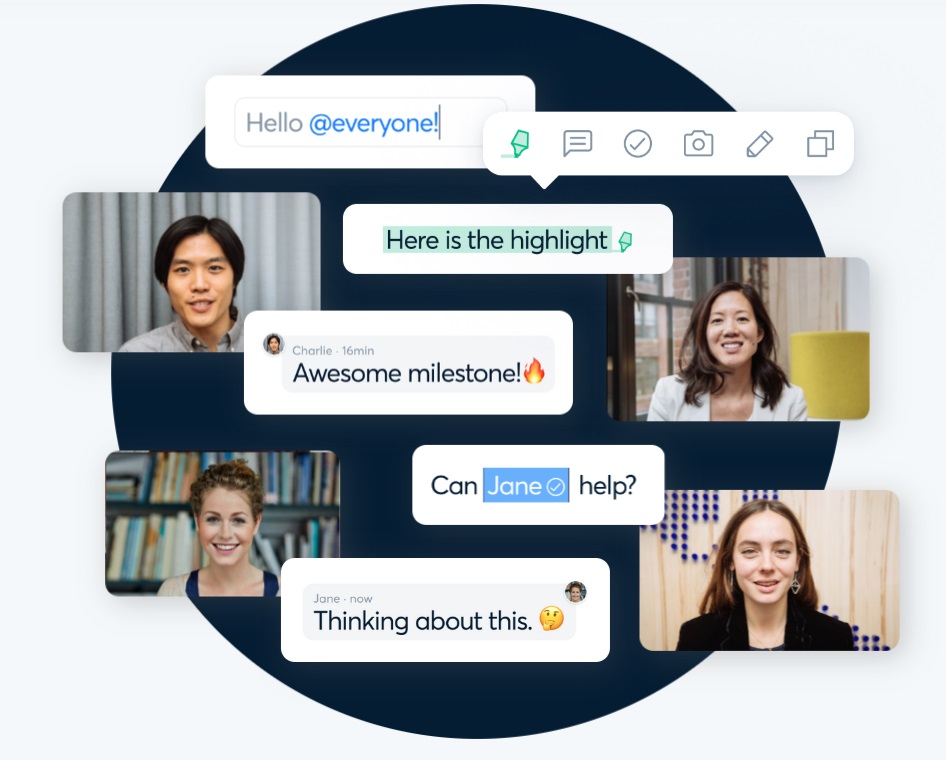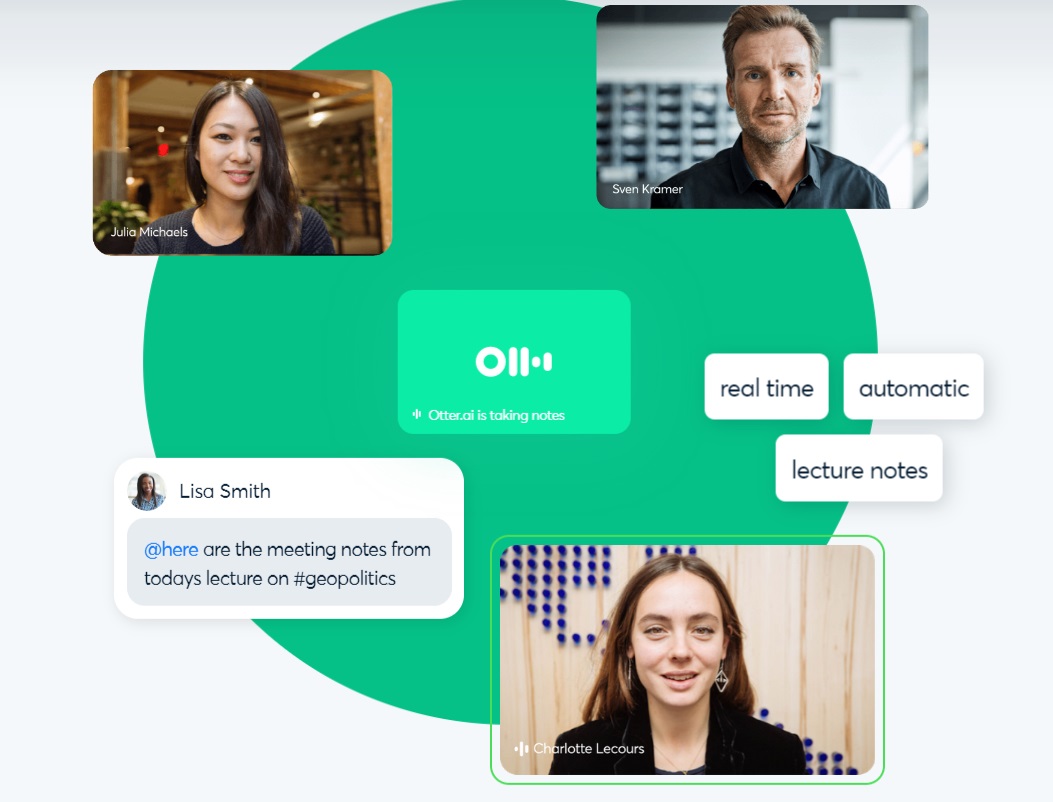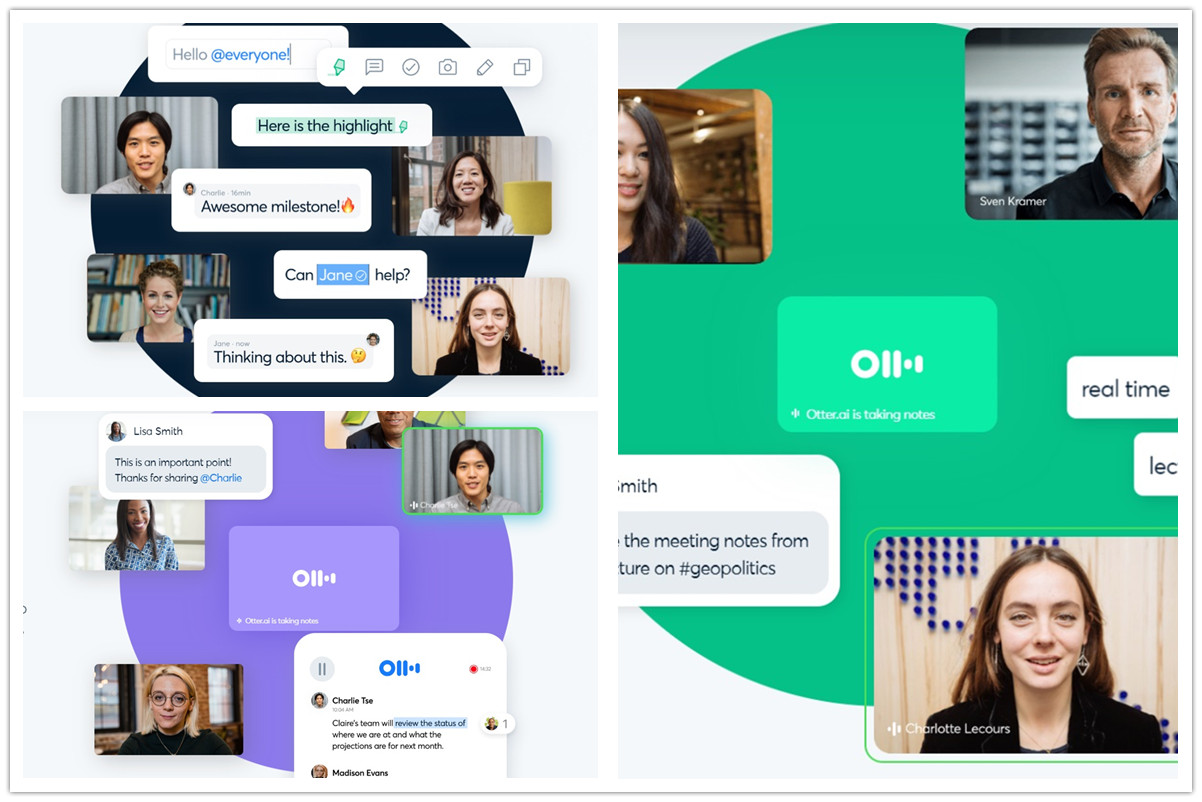
Recording conversations and meetings is nowadays, more popular than ever. It allows individuals or businesses to review meeting notes after the end of the meeting and ensure that no notes are left behind. Otter.ai offers different solutions for individuals, students, or businesses. Let us have a look at their most recommended ways.
1.Otter.ai for Business
Otter.ai for Business is perfect for everyone wishing to make sure nothing important will be missed from his next meeting with colleagues or the boss. Business meetings will become more productive and collaborative and since Otter takes notes for everyone, so every business member can fully engage in the conversation without the fear that he will forget about an important detail later. What’s more, with just a single click, you can move a slide from the meeting directly to the Otter notes.
2.Otter.ai forEducation
Suitable for all types of lectures, including in-person, and virtual, Otter.ai for Education is perfect for every student out there. With its real-time captions and the accessibility to premium study tools, like keyword highlights, stored transcripts, and access to notes from everywhere, it is no wonder why Otter is considered a game-changer in education. Students can use this software on the Web, iOS, or Androids and integrate with Google Meet, Zoom, and MS Teams.
3.Otter.ai for Individuals
Otter for individuals is great for those wishing to engage more in conversations without worrying they will lose important details. This software can efficiently record and transcribe real-time conversations and transcribe them at the same time. It also, allows users to insert images or comments and customize their content if needed with acronyms, specific words, or vocabulary. This elite transcription service is great for everyone wanting to engage and be more productive in conversations. You can ask for a 10-day free trial of this package to see if it’s suitable for your needs.